FFmpeg Batch AV Converter for Windows 是一个 ffmpeg 图形用户界面(GUI),允许使用 ffmpeg 命令行的所有潜力和速度,只需要简单操作就可以批量编码任何数量的文件,添加许多有用的功能,如进度信息、剩余时间、输出大小估计。它还使操作文件流和多路复用变得容易,以及添加字幕轨道和批量处理 m3u8 和 YouTube 的 URL 视频内容。一些额外的向导允许更多的复杂的功能,如双通道编码、图像提取、静音检测、文件分割等。它既适合经验丰富的 ffmpeg 用户,也适合初学者。
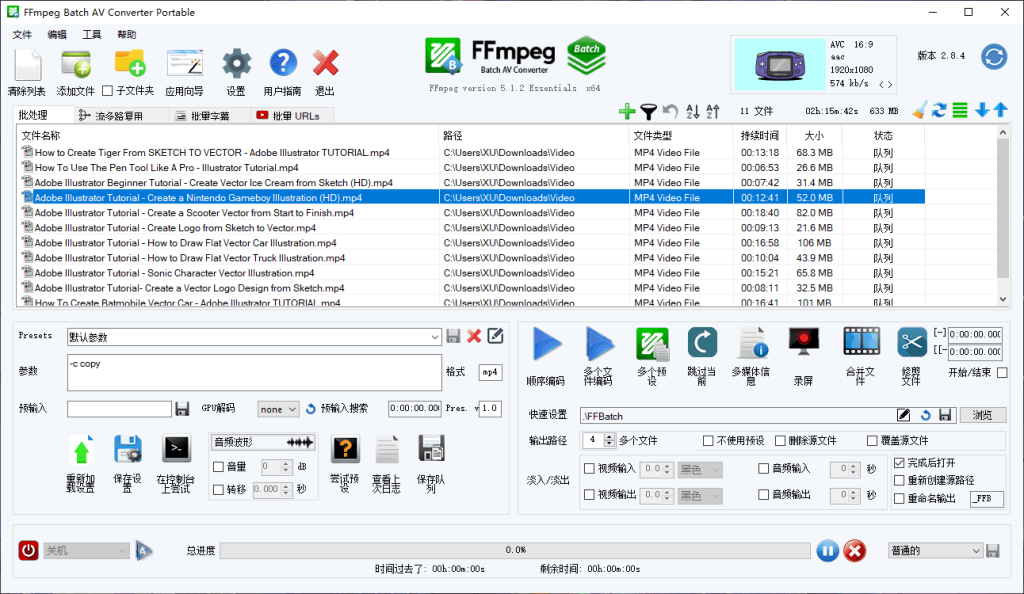
那些熟悉 FFmpeg 标准,但在基于命令行的查询方面仍是新手的人可能正在寻找一种方法,以避免在执行视频/音频转换或类似操作时使用控制台方法。FFmpeg Batch A/V Converter 正是为解决这样的问题而开发的,它将为用户提供一个可访问的、基于 GUI 的解决方案,以满足他们的批量视频或音频相关要求。
功能特色
- 视频编码:
AV1/H264/H265/NVENC/QuickSync/ProRes/VP9/ffmpeg支持的任何其他视频格式。 - 音频编码:
MP3/AAC/AC3/FLAC/WAV/Opus/Vorbis/ffmpeg支持的任何其他音频格式。 - 无限批量处理
- 对成千上万的文件进行多文件编码
- ffmpeg 参数的动态变量。
- 自动关机,可选择运行编码后的可执行文件。
- 设置编码优先级
- 支持拖放
- 流映射和多路复用与作业管理器。
- 支持批量 mux 和 demux。
- FFmpeg 预置向导
- 使用不同的标准过滤文件。
- 文件多媒体信息和多达12个属性栏。
- 修剪和串联文件
- 批量提取图像缩略图
- 批量图像到视频创建。
- 批量音频静音检测
- 批量下载 YouTube 和 m3u8 网址
- 为任何支持的 URL 提供 Youtube-dl 前台。
FFmpeg Batch A/V Converter 是一款基于 FFmpeg 的批量音视频转换工具。它可以帮助用户快速地将多个音视频文件批量转换为不同的格式,包括常见的 MP4、AVI、MKV、FLV 等格式。用户可以通过简单的操作,选择需要转换的文件和输出格式,然后一键批量转换,节省了用户大量的时间和精力。
此外,FFmpeg Batch A/V Converter 还支持一些高级功能,如调整视频分辨率、码率、帧率等参数,以及添加水印、字幕等特效。它是一款功能强大、易于使用的音视频转换工具,适合需要频繁进行音视频转换的用户使用。
如果一个人正在寻找一个或多或少完整的视频/音频转换和处理工具,并具有令人印象深刻的批处理能力,那么这个应用程序可以很好地填补这一空白。由于其用户友好的界面和可访问的命令,它肯定会促进有趣和无忧无虑的操作,不像 FFmpeg 处理中的经典,基于命令行的工作流程。
软件许可
FFmpeg Batch AV Converter 3.2.0
• Multimedia file information now included as standalone application, more customizable and localized. (FFBatch_mediainfo.exe).
• New quick startup setting, to greatly speed up application loading by using limited visual styles.
• Added current file stream selection at stream mapping button.
• Added map metadata and attachments setting at stream mapping button and mapped by default at stream multiplex tab.
• Stream multiplex tab: Removed 1 video stream limitation. Found cover streams (mjpeg/png) set as the last stream.
• Added detection of metadata rotated videos in cropping tool.
• Added url context menu quick download best available avc/av1/vp9 video and mp3, opus, flac and aac (m4a) audio (YouTube).
• Added url download “Quick start” setting to allow starting downloads immediately (url validation performed in the background).
• Fixed: url audio selected formats not being downloaded.
• Fixed: url download error messages not logged during sequential downloading and download log button not working.
• Fixed: url download finish popup dialog not finding output file.
• Fixed: portable version saving some settings outside application folder. Now truly portable.
• Fixed: stream mapping button always forcing selected subtitles stream.
• Fixed: ffmpeg.exe version being displayed as Unknown until application restart and not displaying banner in some circumstances.
• Minor layout and translation fixes.
https://sourceforge.net/p/ffmpeg-batch/wiki/Changelog/
下载地址
1. 本栈资源大多存储在云盘,如发现链接失效,请联系我们,我们会第一时间更新。
2. 本栈内资源或文章大多收集自网络,请勿应用于商业用途,如有其它需求,请购买正版支持作者,谢谢!
3. 本栈收集的资源仅供内部学习研究软件设计思想和原理使用,学习研究后请自觉删除,请勿传播,因未及时删除所造成的任何后果责任自负。
4. 若您认为「UPKG.CN」发布的内容若侵犯到您的权益,请联系站长邮箱: admin@upkg.cn 进行删除处理。











![表情[yiwen]-游包技术栈](https://upkg.cn/wp-content/themes/zibll/img/smilies/yiwen.gif)

暂无评论内容